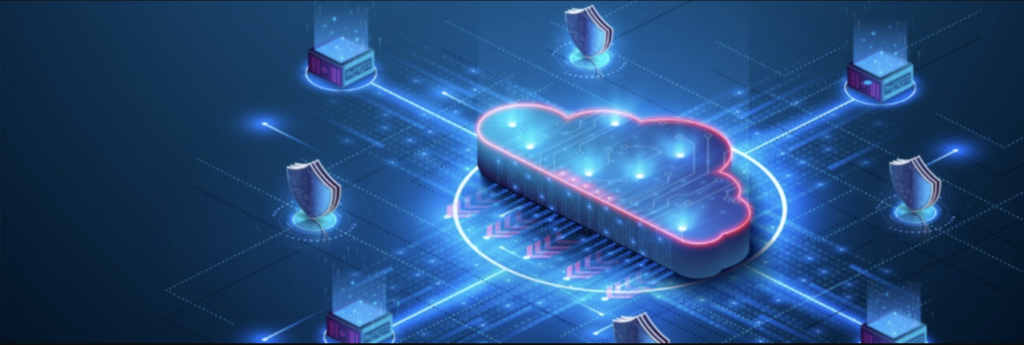Visualizing data is key to making informed business decisions, and Excel’s chart and sparkline tools make it easy to turn numbers into clear visuals. In this guide, you’ll learn the basics of using charts and sparklines in Excel to highlight trends, compare data, and better understand your spreadsheet insights.
How to create charts and sparklines in Excel
Cut costs by following these cloud services tips
Ways automated solutions enhance your marketing efforts
How to wipe your Mac for resale: A brief guide
Effortlessly transfer files between your mobile phone and Windows PC
Which is more eco-friendly: A public cloud or a private data center?

As companies evaluate their IT strategies through a sustainability lens, the choice between public clouds and private data centers becomes more nuanced. This article compares the environmental impacts of both models, assessing energy use, carbon footprints, and the scalability of sustainable practices to determine which approach offers a more eco-friendly future for modern businesses.
How to keep your remote work experience dynamic and engaging
Boost your home Wi-Fi with these tricks

Slow or unreliable Wi-Fi can be frustrating, especially when working from home. Now more than ever, a stable internet connection is critical. One way to boost your home Wi-Fi signal is by adding wireless repeaters or access points to your setup.
What are wireless repeaters and access points?
Wireless repeaters and access points both extend the reach and reliability of your Wi-Fi, but they work in slightly different ways.
What are the differences between proprietary and open-source VoIP?

VoIP, or Voice over Internet Protocol, has revolutionized communication by allowing businesses to make and receive phone calls over the internet. In this blog post, we will discuss the advantages and disadvantages of two types of VoIP — proprietary and open source — as well as factors to consider when choosing the best VoIP solution for your business.
What is an Excel slicer, and how can It help simplify your data?

Spreadsheet software such as Microsoft Excel are incredibly useful, but they can become overwhelming, especially when managing large datasets. Functions like filtering are helpful, yet not always easy to master. Fortunately, Excel offers slicers, a simple yet effective way to filter complex data visually.